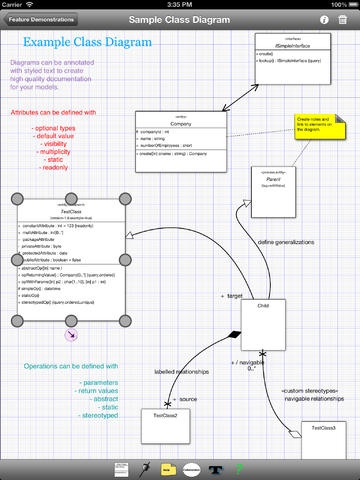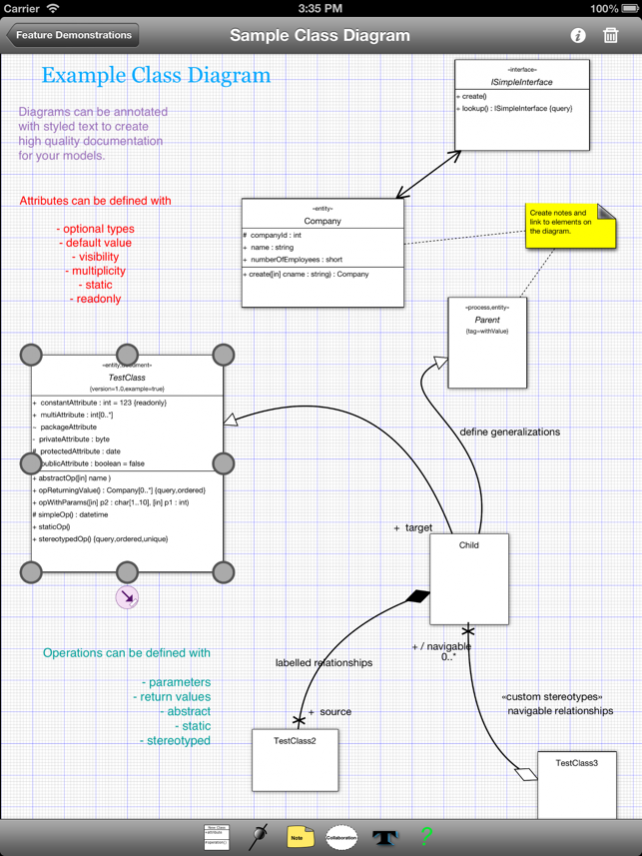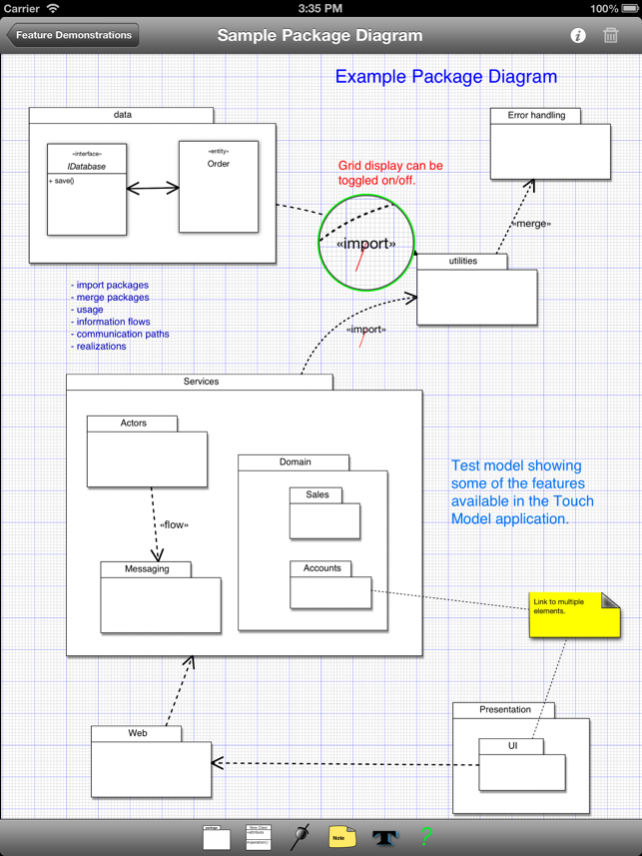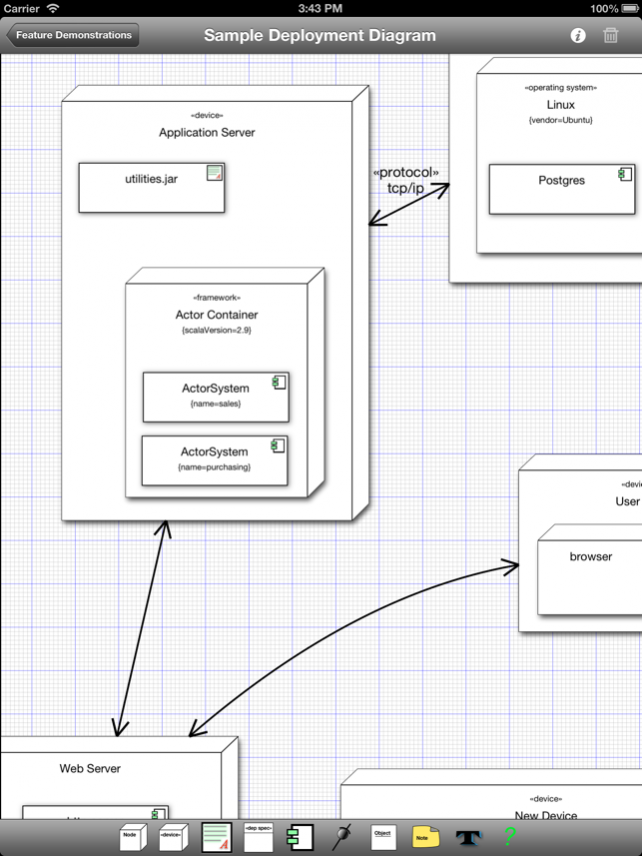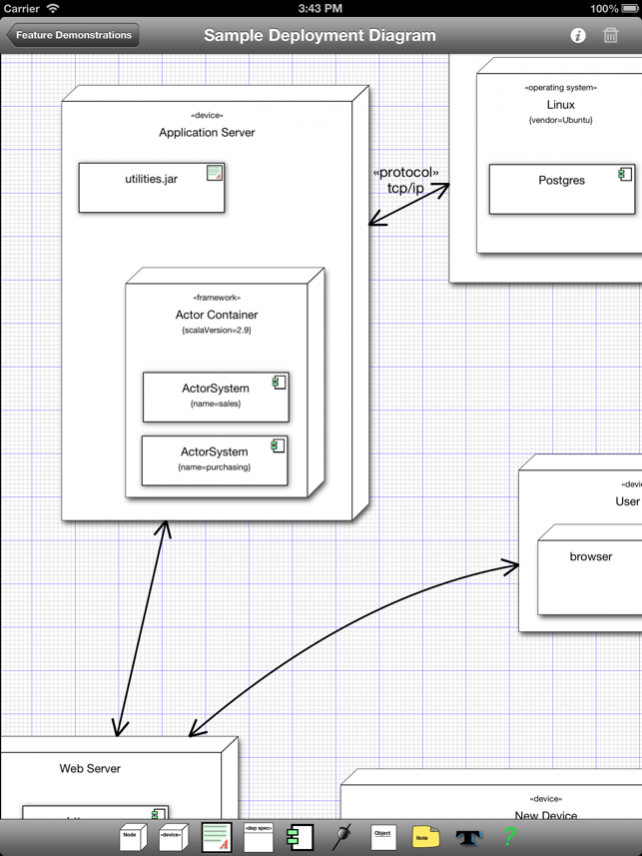TouchDesignLT 1.3.0
Continue to app
Free Version
Publisher Description
Touch Design Lite is a free version of the Touch Design application. Developed for iPad this tool provides a rich feature set including diagrams organized into model projects, context sensitive link creation capabilities, element resizing, drag and drop over elements (e.g. nesting packages), detailed element editors where applicable and in-place editing for others. Current supported diagram types within the suite are Class Diagrams Use Case Diagrams State Diagrams Deployment Diagrams Package Diagrams Object Diagrams For a full overview of supported features for each diagram type, including detailed screenshots and help content see http://www.plumhead-software.com/touchDesign/features Coming in future releases support will be provided for other UML diagram types. For details on this and a full product roadmap see http://www.plumhead-software.com/touchDesign/roadmap
Jul 15, 2013 Version 1.3.0 - Updated element resizing to improve usability - Added ability to draw curve element connections (up to 2 control points) - Improved line connection point dragging - Added magnifying view for dragging link anchors - Minor UI changes & performance enhancements - Bug fixes include -- Restricted ability to create elements off the editing page -- Now able to correctly delete text elements from diagrams -- Association names can be cleared correctly
About TouchDesignLT
TouchDesignLT is a free app for iOS published in the Office Suites & Tools list of apps, part of Business.
The company that develops TouchDesignLT is Plumhead Software Ltd. The latest version released by its developer is 1.3.0.
To install TouchDesignLT on your iOS device, just click the green Continue To App button above to start the installation process. The app is listed on our website since 2013-07-15 and was downloaded 4 times. We have already checked if the download link is safe, however for your own protection we recommend that you scan the downloaded app with your antivirus. Your antivirus may detect the TouchDesignLT as malware if the download link is broken.
How to install TouchDesignLT on your iOS device:
- Click on the Continue To App button on our website. This will redirect you to the App Store.
- Once the TouchDesignLT is shown in the iTunes listing of your iOS device, you can start its download and installation. Tap on the GET button to the right of the app to start downloading it.
- If you are not logged-in the iOS appstore app, you'll be prompted for your your Apple ID and/or password.
- After TouchDesignLT is downloaded, you'll see an INSTALL button to the right. Tap on it to start the actual installation of the iOS app.
- Once installation is finished you can tap on the OPEN button to start it. Its icon will also be added to your device home screen.